*Author's Note: This post was written in celebration of Digital Learning Day for the Indiana Office of eLearning. To read more posts like this from educators across the great state of Indiana, click on the image and follow their blog!
With Digital Learning Day upon us, you may be searching for something new to engage your students. If you're looking for a way to quite literally bring your students' learning to life, augmented reality is a quick and easy way to achieve engaging results. The Aurasma app makes application a snap, pairs well with numerous creation apps for some serious app-smashing, and provides an outlet for creativity unlike anything many students have seen before. The only limit to its use is the imagination of the user.

For those unaware of what augmented reality is, it's basically the ability to overlay video content on top of an image, or "trigger." When "scanned" by a device with an app such as Aurasma, the trigger will appear to come to life and show the video content tied to the image. For example, a poster of Michael Jordan may serve as a trigger that when scanned by a device loaded with Aurasma, will suddenly begin showing a video highlight of a monster dunk. Sorry for the basketball imagery, but it is almost March in Indiana!
There are a number of worthy YouTube tutorials on how this app works, so let's focus instead on how to make Aurasma really work for your students. Quite possibly the greatest feature of augmented reality is its ability to transcend content and grade level. Simple enough for kindergarten students but complex enough for secondary, Aurasma fits the bill for teachers K-12.
Here are 3 simple-but-meaningful ways you can use
this app RIGHT NOW in your classroom:
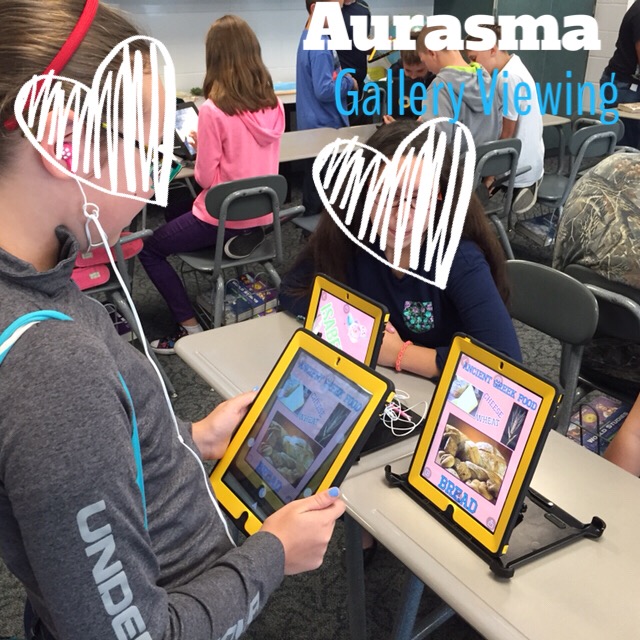 Student Work Galleries- Recently my students completed a multi-step project that required them to create a hands-on Medieval heraldry shield. Their shields served as a “trigger” for a Gami created by the Tellagami app. In the Gami (a brief, animated video), students had to describe their shield’s symbols and motto. These shields will now hang above their lockers for the remainder of the year and other students can scan them with the Aurasma app to learn more about their friends’ shields. Apply this in your own classroom when your students create any sort of video project! All they need to do is create a visual trigger that their audience can scan. This is similar to QR code galleries, but with a much cleaner (and way cooler) effect. My first grade daughter recently created an iMovie trailer for her favorite book as well as a persuasive poster enticing others to read it. Her poster would make a GREAT trigger for her iMovie trailer!
Student Work Galleries- Recently my students completed a multi-step project that required them to create a hands-on Medieval heraldry shield. Their shields served as a “trigger” for a Gami created by the Tellagami app. In the Gami (a brief, animated video), students had to describe their shield’s symbols and motto. These shields will now hang above their lockers for the remainder of the year and other students can scan them with the Aurasma app to learn more about their friends’ shields. Apply this in your own classroom when your students create any sort of video project! All they need to do is create a visual trigger that their audience can scan. This is similar to QR code galleries, but with a much cleaner (and way cooler) effect. My first grade daughter recently created an iMovie trailer for her favorite book as well as a persuasive poster enticing others to read it. Her poster would make a GREAT trigger for her iMovie trailer!
 Scavenger Hunts- For an upcoming activity, my social studies students will learn about some really important Medieval kings...straight from their mouths. Well maybe not exactly, but it will sure seem that way! Using the ChatterPix app, you can take any image and make it “talk.” For this project, I will be using the images of famous Medieval kings who will be reciting a brief bio about themselves. These short, 30 second video clips can now serve as your augmented reality overlays. Place augmented posters around the school building and watch as your students can’t wait to find out what information they will learn next! (Recently you may have seen this technique if you follow Principal Gerry Brooks on YouTube!)
Scavenger Hunts- For an upcoming activity, my social studies students will learn about some really important Medieval kings...straight from their mouths. Well maybe not exactly, but it will sure seem that way! Using the ChatterPix app, you can take any image and make it “talk.” For this project, I will be using the images of famous Medieval kings who will be reciting a brief bio about themselves. These short, 30 second video clips can now serve as your augmented reality overlays. Place augmented posters around the school building and watch as your students can’t wait to find out what information they will learn next! (Recently you may have seen this technique if you follow Principal Gerry Brooks on YouTube!)
Flipped Learning Assistant- Whether you’re a big-time flipper or not, augmented reality can open a whole new world of assistance for your students at school or at home. Math can always be a tricky subject for parents and students alike. A math activity sheet can very easily become a trigger for helpful math, how-to videos created by you for your students. For example, if you’re working on elapsed time, create an image on your activity sheet that when scanned will show students and parents how to solve an example elapsed time problem. This takes flipped learning to a new level as students will WANT to scan those images for your videos. This eliminates the student excuse of having extra steps to access flipped video content. You’re welcome.
This Digital Learning Day (and beyond), how will you augment your students’ reality?



No comments:
Post a Comment