If you're looking for the ISTE Poster Session materials for
"5 Value Tools for Literacy in the Elementary Classroom"
the link is here!
http://goo.gl/5pFhOs
Recently we have been out and about on the summer professional development circuit. We've been asked to share a few of our materials that we use during our presentations. You ask, and we deliver!
Today's post shares information that is worthy of all ages, stages, content, and access. Check out these easy ways to get your students CREATING in the classroom!
The amazing Sylvia Duckworth has created a perfect sketchnote that captures the essence of why students should create vs. consume in the classroom! These are also some key reminders for us as teachers that creative people aren't always "perfect" and that should be celebrated!
It is our job as teachers to facilitate learning experiences that put students in the driver's seat.
Tellagami allows your students the ability to customize the way they present
or share information easily. Super simple for students K and up.
ChatterPix is an incredibly versatile app that allows students to share 30 seconds of sound byte while making an image look as if it is speaking. We use this app for every subject and grade level. Students can show fluency, give basic retellings, tell math stories, and more! Really the ideas are endless once you've tried this app.
While this is technically a gaming based review tool, students can create their own Quizizz games in addition to playing teacher created ones. It's a great way to assess a variety of skills and content knowledge. Another option is Kahoot, but we like Quizizz for its student-paced fun.
GAFE is an ever-changing and growing set of apps compatible for those out there not ipad based. The ability for students to simultaneously edit is key for collaboration.
Who doesn't love a fun stop motion project? Lego Movie Maker has made creation super easy, but also helps students create very professional projects. We use stop motion for many projects including life cycles, math stories, and more!
iMovie is an easy go to tool for students to share their learning, reflections, book trailers, and so much more. iMovie is truly a workhorse in our classrooms.
Sketchbook Pro for older students or DoodleBuddy for the little ones, but all whiteboard apps allow students to create and show their artistic side. Whether students are sketchnoting, creating posters, drawing pics to make text-to-self connections...whiteboard apps can be very powerful when they are available on demand.
PicCollage is another of those workhorse apps in our classrooms. We like to take students on scavenger hunts (shapes, colors, nouns, etc.) and have them sort in PicCollage. It works great for on the fly graphic organizers, meme creation, and so on. Students can personalize their creations with fun fonts, stickers, and more.
This is hands-down our favorite app. You can search our blog to find a few posts solely dedicated to this powerful app!
Hands-down the greatest part of a student's iPad is the camera. It allows you to get a bigger picture of your students' learning as they photograph their work, video reflections, find real-world examples to sort, and more. The camera is the crucial component behind every app mentioned above. Use it!
Happy creating!
-Tiffany




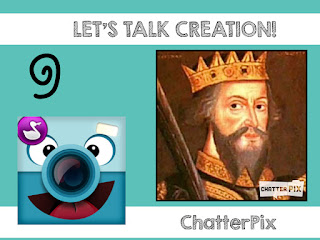




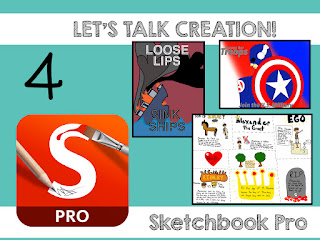




No comments:
Post a Comment