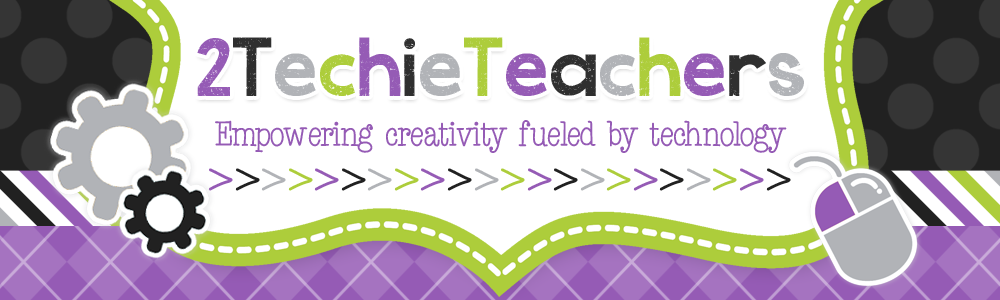Primary is a zoo sometimes, and it should be.
We recently completed our Living Zoo Project in the classroom, and there were many moments that I felt we were one monkey sound away from going quite literally bananas. In those moments, it's good to have a primary friend or two who understands the crazy reasons why we do what we do...because it's just that worth it.
I've done an animal project for years in both primary and intermediate grade levels. It's interesting to see the evolution of this project over the last 10 years as our technology has improved. Back in the day, the extent of this project was a poster board with photos!
Though many of our daily activities revolved solely around animals (everything from literacy centers to math had an animal theme), I'm going to stick with the project applications only.
Come and take a walk on the wild side with me and see what we've been up to!
Step 1: The Entry Event
 |
| Click to check out some great webcams at our National Zoo in Washington DC! |
Step 2: Digging into the Standards
First grade standards in Indiana revolve around an animal's habitat and how that habitat provides the animal with it's basic needs. Technology makes learning so easy.
Here are just a few ways we explored animal habitats.
1. BrainPop Jr. If you don't have this resource, beg. The kids LOVE it for it's animation, but I love it for it's meaningful information and comprehension quizzes.
2. AfriCam Explore the African Savannah, Watering Holes, and More in real-time. I kept this running all day, and we would check in on various cams to see what animals were around. We took notes of what features we saw in each habitat that would draw the animals in (i.e. water to cool off or drink).
3. MyOn Reader This is our district's eReader program that gives us access to 1000s of books- most of which are informational/nonfiction. I have the ability to set up "Booksets" and assign them to students for reading. A great feature is that these texts have an audio component for your nonreaders. Students used MyOn texts in addition to paper book resources to narrow their selections and learn about various habitats.
Step 3: Research, Research, Research
In primary grades, it's extremely important to have adequate support in the classroom for research. I am lucky enough to have "big kid helpers" who strategically come in throughout the day to work for me. Isn't that awesome? I put these kiddos to work during this project, and I think it was a great, mutual learning experience for both littles and bigs.
Our go-to research module is KidRex. It's a kid-safe search engine powered by Google that helps narrow and eliminate things we don't need.
Students were required to complete their research graphic organizer (we did paper/pencil to balance the tech and fine motor skills). From there, they completed a Research Notebook (again, paper/pencil, but if we weren't tackling a much bigger digital component...we would've done Book Creator). My friend across the hall went with a Book Creator Research Notebook and did a more hands-on project with dioramas.
 |
| "Bigs" helping "Littles" research their animals using KidRex. |
Step 4: iMovie Presentations
iMovie can be more intimidating for the teacher than the student. Don't let that stop you! The key to working with this massive program is to take it slowly and model, model, model. We use the Reflector App to walk through new applications/programs. I choose a trustworthy and tech-savvy student to be the "presenter." This is a GREAT HONOR. I could write an entire blog post on iMovie creation in the primary classroom, but that's for another day.
First, students had to select and save photos to their camera roll. We again revisited KidRex. I taught the students how to save photos (easy, peasy...hold your finger on the photo and choose the SAVE PHOTO option from the pop-up box).
 |
| Saving photos is as easy as the touch of a button...literally! |
Then, students chose a theme of choice from the basic iMovie options. Since this was our first movie project of the year, I encouraged them to choose a pre-made theme for ease.
From there, students learned how to drop their photos into their movie reels. This is where the kids blew me away. I thought we would drop their photos, add a title, voice over the research information, and call it a day. No way! These kids were adding text to their photos like pros in no time. The rule in our classroom is that once you become an expert on something, you become the teacher. There is nothing that makes this teacher's heart happier than to see the excitement when they learn something new...and teach it to their friends!
 |
| Students learned how to drop photos into their reels. |
 |
| Students brilliantly added their own text to their photos. Another option is to add voice-overs for younger learners. |
 |
| The power of student-driven learning. Students shared tips and tricks with each other throughout the iMovie process. Student Example |
Digital projects completed (after edits with me), it was time to build our zoo. This is where a little old-fashioned, roll-up your sleeves and get dirty type of work comes in. Students had to decide which habitat environment they would belong it. Animal groups worked in teams to decorate their habitats.
In addition to drawing their scenes, we brought in fake plants, played zoo sounds on the classroom speakers, and created habitat signs for each group. I can't stress the use of the ever-versatile plastic tablecloth. These $1.00 purchases can be everything from a waterfall to a desert floor!
Students really put their learning into action as they designed their habitats. The classroom really looked unique and very much like a zoo!
We sent out an invite to parents, friends, classmates, and administrators to come and see our Living Zoo. We were very pleased with the enthusiastic support and love from our families, friends, and peers. Our superintendent even took time out of his very busy day to come and check out what we had been up to!
Visitors to our zoo walked around and viewed our iMovie presentations, asked us questions, and complimented our efforts. The students were very professional and did a great job! Many students went out of their way to dress the part of their animal which added to the event. I am very proud of what we accomplished together. It certainly took a team and support system, and I am thankful to work with such amazing co-workers.
Enjoy these photos from our Living Zoo Experience!
-Tiffany
 |
| Our Superintendent interacted with our animals! |
 |
| Gator alert! |
 |
| Scary snakes! |
 |
| Monkeying Around |
 |
| Brrr....the Arctic Exhibit! |
 |
| Forest Animals |
 |
| The Grasslands Exhibit |
 |
| Playful Penguins |
 |
| What a sweet, pink flamingo! |