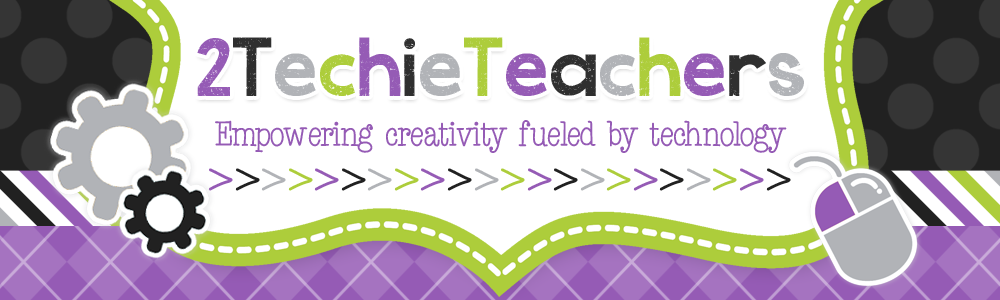|
| Sneak peek of one component of our project. |
Driving Question
Our driving question was, "How can we as a team teach our school community and beyond about how to become a better digital citizen?" Helpful info: Our sixth grade is broken into two "teams." One team consists of approximately 100 students broken into five class periods.
What We Need to Know
Throughout the school day, we added to our brainstorm board things we needed to know about digital citizenship in order to teach others. This is where the students tell ME what THEY want to learn. For teachers who struggle with letting go of control, I always share that students most often include the standards you know you must teach them. Never once have I had to add a thing!
Next Steps and Mini-Lessons
The students decided to make training videos that would teach their classmates about the different elements of digital citizenship. I had already introduced them earlier in the year to this concept as we began our Common Sense Media app Digital Compass. Side note: Amazing FREE app that I must recommend! There is a high school and elementary version as well!
 |
| Haven't tried Digital Compass or it's elem/high school counterparts? Click the image to check it out! I highly recommend! |
Project Development
 |
| Editing our work. |
They included:
- Posters for the hallway with DigCit tips
- Daily Morning Announcements on the intercom
- Fliers around town
- Warrior Window information (Our hallway video monitor that plays announcements and other important info for the students.)
- Survey the school
There were a few other ideas, but throughout the day we narrowed it down to the top five! Students signed up for their area of interest using a Google Form which made organization for me a snap. This allowed students to collaborate with peers from five separate classrooms on the same project.
Becoming a Professional
Since many of their project ideas involved areas of our school culture that went far beyond our hallway, we arranged a meeting with our principal. Our leadership committee did a superb job explaining the project to our principal and arranging permissions for the above project ideas. I am so thankful to work in a building that embraces student-centered learning. The leadership committee walked away with notes and deadlines they shared via GoogleDocs.
Now, we were really committed to doing this thing!
Google to the Rescue
Managing this ongoing project was a breeze thanks to Google products. Each group was headed by a project leader and all members were invited to edit a common Google Doc or Slide depending on the project. I really enjoyed both watching and participating in their collaborative docs/slides and the conversations that naturally flowed from the students.
 |
| Meeting with part of my Warrior Window team. Face to face meetings were just as important as the online versions. All meetings should be this fun! |
The poster and flier crew were allowed to use any app of choice (most chose PicCollage) to create their digcit tip poster. We learned a great deal about using the law of thirds and critiquing our own work. I was simply amazed to watch them develop a professional eye.
The day before our deadline with our principal, the students met with me and we finalized and edited their work. Turning in our links was a final step and it felt great!
Digital Citizenship Week
 |
| They did a great job creating posters for their peers. |
Since the hard work was all finished, we really were able to enjoy the fruits of our labor during DigCit Week. I loved listening to the students on the daily announcements, seeing their tips on the Warrior Window, and seeing the hallways plastered with positive digcit tips for their classmates. (We are still waiting to analyze the results of our survey.) We also shared our great work via the #INDigCitWeek hashtag on Instagram and Twitter! I want to give a huge shout out to the INCREDIBLE team behind Indiana Digital Citizenship Week! I love my #INeLearn family.
 |
| Warrior Window teammates showing off their handiwork! |
Reflection
Reflection is a necessary piece for growth in any project and this was no exception. Looking back, I am thankful I finally stopped being scared and took the PBL leap in middle school. I know that the key to making it work was the collaborative qualities that Google products lend.
I already look forward to our next big project!